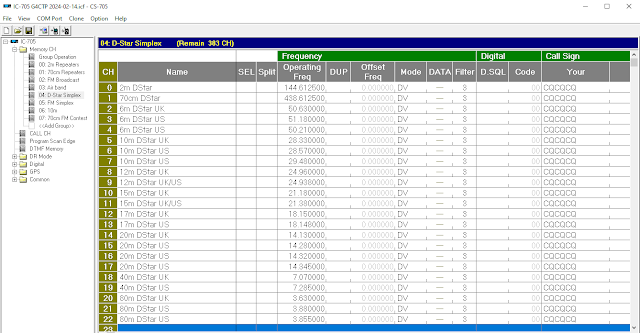Configuring fldigi for RSGB data contests
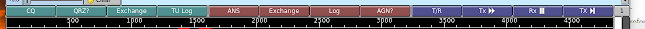
I use fldigi for RSGB data contests (RTTY and PSK modes). In this article I describe how I have configured 12 macro buttons for efficient contest operation. Here is a screen shot of the 12 buttons: They are divided into three groups. The first four buttons, teal coloured, are for "Run" mode (a.k.a. "Fox" mode), i.e. for calling CQ. The next four buttons, in brown, are for "Search & Pounce" mode (a.k.a."Hound" mode), i.e. when replying to a CQ. The final four buttons, dark blue, are seldom used in contesting but enable free text to be sent. Here are each of the button definitions: CQ - obviously used to send a CQ call <TX> CQ RSGB de <MYCALL> <MYCALL> CQ <RX> QRZ? - to send a QRZ? if needed <TX> QRZ? QRZ? de <MYCALL> <MYCALL> k <RX> Exchange - sends RST signal report and the serial number three times, bracketed by the other party's callsign <TX> <CALL> <MYRST> <CNTR...