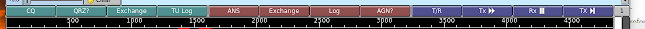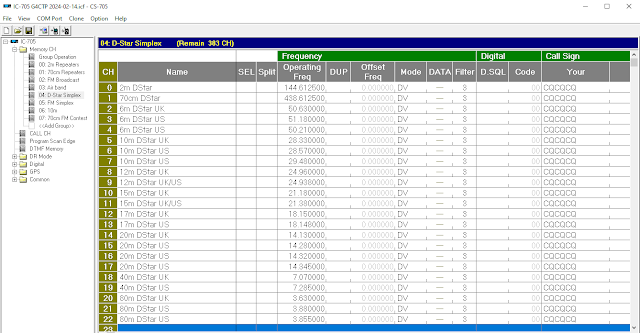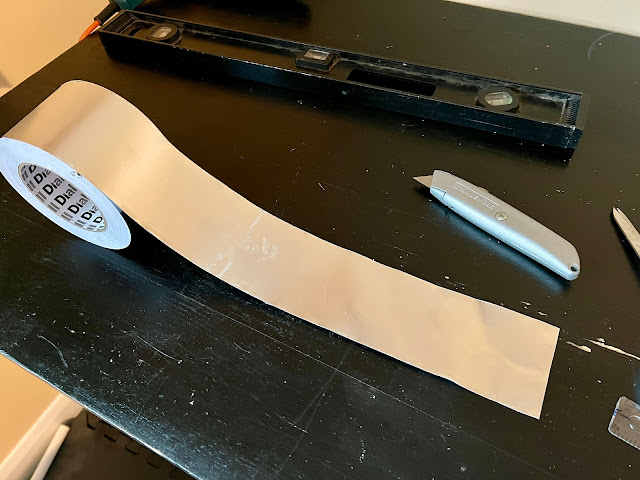Preventing "brown out" on a solar-powered Pi Pico

The problem I have been experimenting with a solar-powered Meshtastic node, comprising a Pi Pico W and a Waveshare LoRA SX1262 board (also available from AliExpress , of course). I have housed these in a budget garden solar lamp (from eBay - many available - such as this ), which provides the charging circuit, the battery, and the enclosure. I had hoped that it would also provide the solar panel, but I found this to be insufficient so I replaced it with a larger 6V solar panel . The node runs fine when the battery is charged, but there is a problem when the battery runs down - which can happen overnight after a cloudy day. The next day when the sun comes up, the battery voltage starts to climb and at some point the Pico attempts to start up. This causes a current spike, which pulls the battery down, and the Pico shuts down. It then gets into a restart loop, which never properly resolves, and the node fails to start properly. What is needed is a way to cleanly switch the power on and...