D-STAR, Pi-Star and IC-705
Having got D-Star working via a local repeater, how about using a hotspot?
It is pretty straightforward to activate. Firstly, turn on D-STAR in the MMDVM Host Configuration:
Next, set your callsign and registered D-STAR password in the D-Star Configuration section. "B" is the suffix for a 70cm hotspot, and "G" because you are an internet gateway. You can set a default reflector, although I find this is of limited value (discussed later). I have left Time Announcements, Callsign Routing and D-Plus turned off mainly because I don't really understand them! Something for future experimentation.

On the IC-705, now is the time to program in your hotspot as a digital repeater. Got to Menu / DV Memory / Repeater List - and choose an empty Repeater Group. Name this "Pi-Star" (or "hotspot", or whatever you prefer), and within the Group create a single entry as follows:
Type: DV Repeater
Name: Pi-Star (or whatever you prefer)
Sub Name: Pi-Star (or whatever you prefer)
Callsign: This should be your callsign, one or more spaces, and "B" - to make 8 characters total
GW Call Sign: Your callsign + padded spaces + G
Use (From): Yes
Frequency: Your Pi-Star frequency, e.g. 438.800
Dup: + or = (doesn't matter)
Offset Freq: 0
Position: Exact
Latitude & Longitude: Set this to the location of your Pi-Star
Of course, you can program this either directly on the rig, or using the CS-705 software on a Windows PC.
The benefit of setting the Lat & Long correctly is that the hotspot will now be included in a Near Repeater scan.
The Pi-Star should now be accessible as any other D-STAR repeater, including all the same menu options of setting reflectors, Repeater Status, Echo Test, Unlink, etc. In addition, the Pi-Star Admin screen shows D-STAR status:
The D-Star Link Manager section is a useful way to connect to seldom-used reflectors, plus the IC-705 can be used in the usual way to link and unlink. The Link Information display is a useful indication of the current status, so it is worth watching.
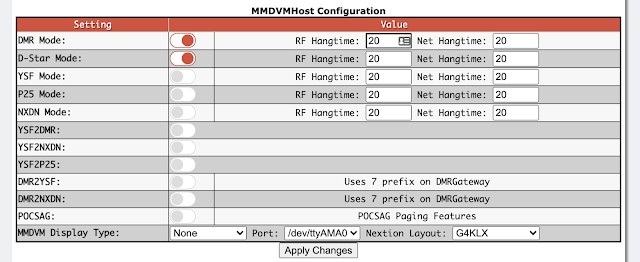


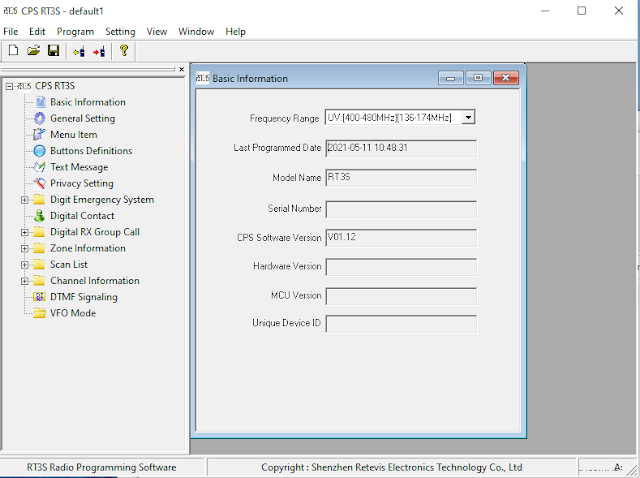

Comments
Post a Comment