JS8Call on the Raspberry Pi and ICOM IC-705
I've been having a lot of fun with FT8 on the IC-705, on HF, VHF and UHF. However, the "rubber stamp" exchange on FT8 is a bit limiting, so I thought I'd try out JS8 mode.
To get started, visit the JS8Call official site, and watch the video there.
Unfortunately the IC-705 isn't yet supported on the pre-built releases, although it is possible to pretend it is an IC-7600 and change the CI-V setting on the rig (so that it "pretends" to be an IC-7600). I didn't fancy doing that as it would probably stop other things from working - such as WSJT-X and wfview - so instead I did my own build on Raspberry Pi so that I could have native IC-705 support.
The steps I took were:
- Download and build the latest Hamlib from the GitHub source: Release Hamlib 4.4 · Hamlib/Hamlib · GitHub. There are instructions for doing the build here: Setup Raspberry Pi for Ham-Radio (dl1gkk.com) - about a third of the way down the page.
- Download and build JS8Call. There are some instructions here: Building js8call and wsjtx under Raspberry Pi OS - Bullseye (groups.io)
On first startup, JS8Call will prompt you to enter callsign, locator, and standard messages.
Next, configure JS8Call to talk to the IC-705:- Under "Radio", select IC-705
- Cat Control serial port is /dev/ttyACM0 (yours may vary?)
- Any baud rate seems to work, but I set mine to maximum - 115200 bit/s
- Data bits, Stop bits, Handshake all Default
- Rig Options are PTT Method - CAT, Mode - Data/Pkt, Split Operation - Rig

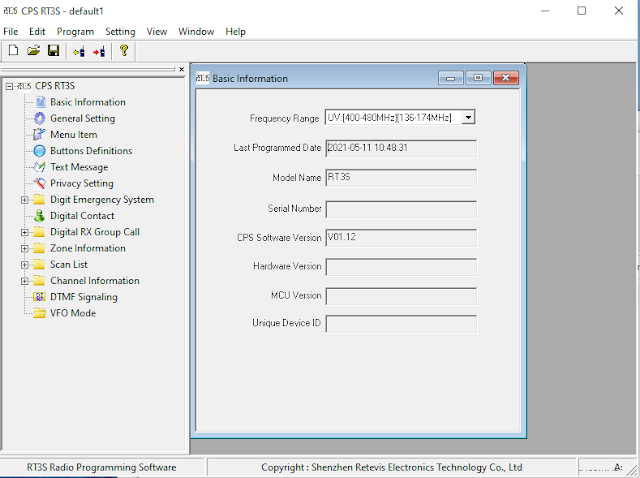

Comments
Post a Comment