RT3S VFO Mode
It took me a long time to figure out how to enter and leave VFO mode on the RT3S, because the menu options seem to keep changing!
Entering VFO mode is shown in an official video here:
In summary, and starting from "CH Mode", the steps are:
Menu > Utilities > Radio Settings > Mode > MR Mode
The display should now show frequencies in MHz rather than the channel name. The functionality is unchanged, and you can still access your programmed channels as normal. Notice the small channel number indicator to the right.
To get to VFO mode, long press the red key. The indicator to the right changes into a "V".
Frequencies can now be entered directly from the keyboard, terminated by the green key. Rotating the channel selector knob now changes the frequencies in channel steps. I haven't worked out how it decides whether to use 12.5 kHz or 25 kHz steps. On mine, the A VFO steps in 25 kHz, and the B VFO steps in 12.5 kHz. Perhaps that is by design?
The video does not explain how to return to CH mode, and this had me fooled for a while as the menu option seems to have vanished! Fear not... the important thing is to long-press the Red key so that the "V" indicator is no longer showing on the display. Do this for both VFOs (A and B) if necessary. You must turn off the "V" on both lines. Only now does the following menu option become available:
Menu > Utilities > Radio Settings > Mode > CH Mode

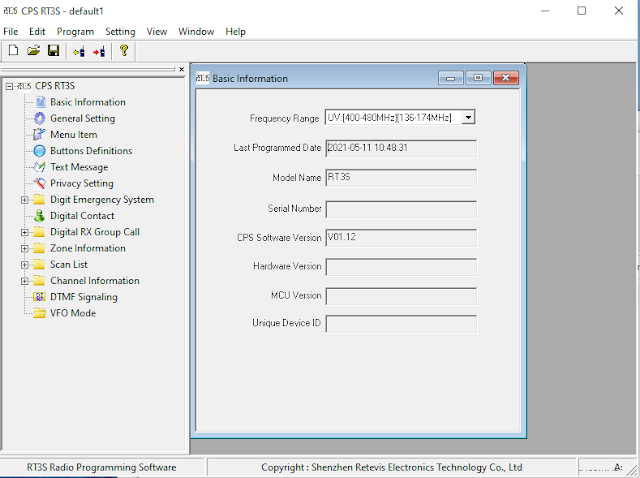

Comments
Post a Comment